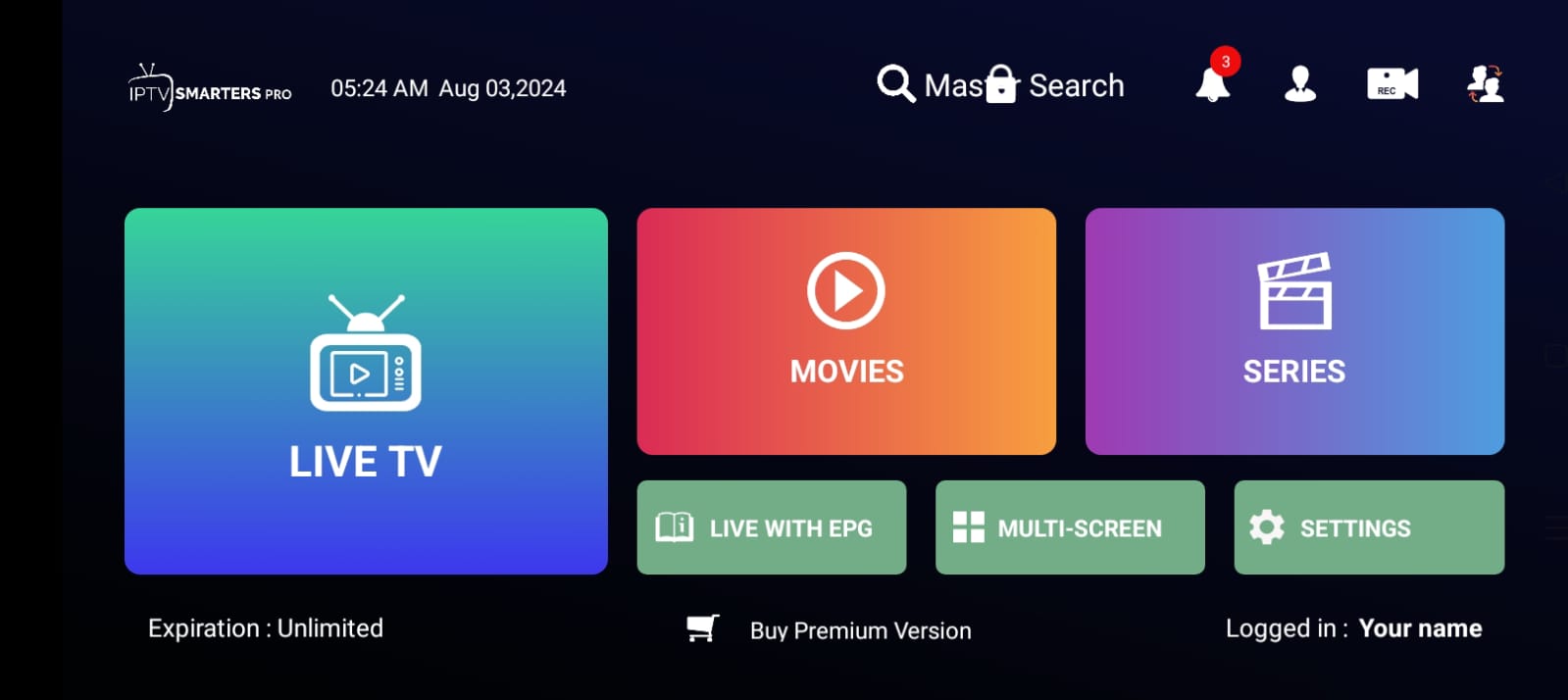Enhance Your Xtream-TV Experience with IPTV Smarters
387.5K views

Dear Streamer,
Thank you for selecting Xtream-TV for your streaming entertainment service. We are delighted to enhance your viewing experience through our new collaboration with IPTV Smarters.
Introducing IPTV Smarters
The IPTV Smarters App is a top-notch video streaming player that lets you watch your Xtream-TV content, including live TV, movies, and series, on any device you prefer—whether it's your phone, TV, tablet, or others.
This app works with many platforms, including Android, iOS, Windows, MacOS, as well as different web browsers and Smart TVs. We've attached a detailed list of all the devices that support the IPTV Smarters App.
 |
Android – Android Phones, Android TV, Android TV Boxes, Android FireTV Sticks, Nvidia Shields, and other android sticks or devices. |
 |
iOS – iPhone, iPad, TvOS (Apple TV). |
 |
Smart TVs – LG & Samsung (App available on the store to download). |
 |
Windows/MAC – Windows 8/10 and all versions of macOS including the latest ones. |
DOWNLOAD THE IPTV SMARTERS APP HERE
Simply click on the image below that matches your device to get started.
HOW TO INSTALL
To begin enjoying Xtream-TV content through IPTV Smarters, please follow these simplified steps:
Step 1: Download the IPTV Smarters App - Select and download the IPTV Smarters App for your specific device by clicking on the corresponding image provided above.
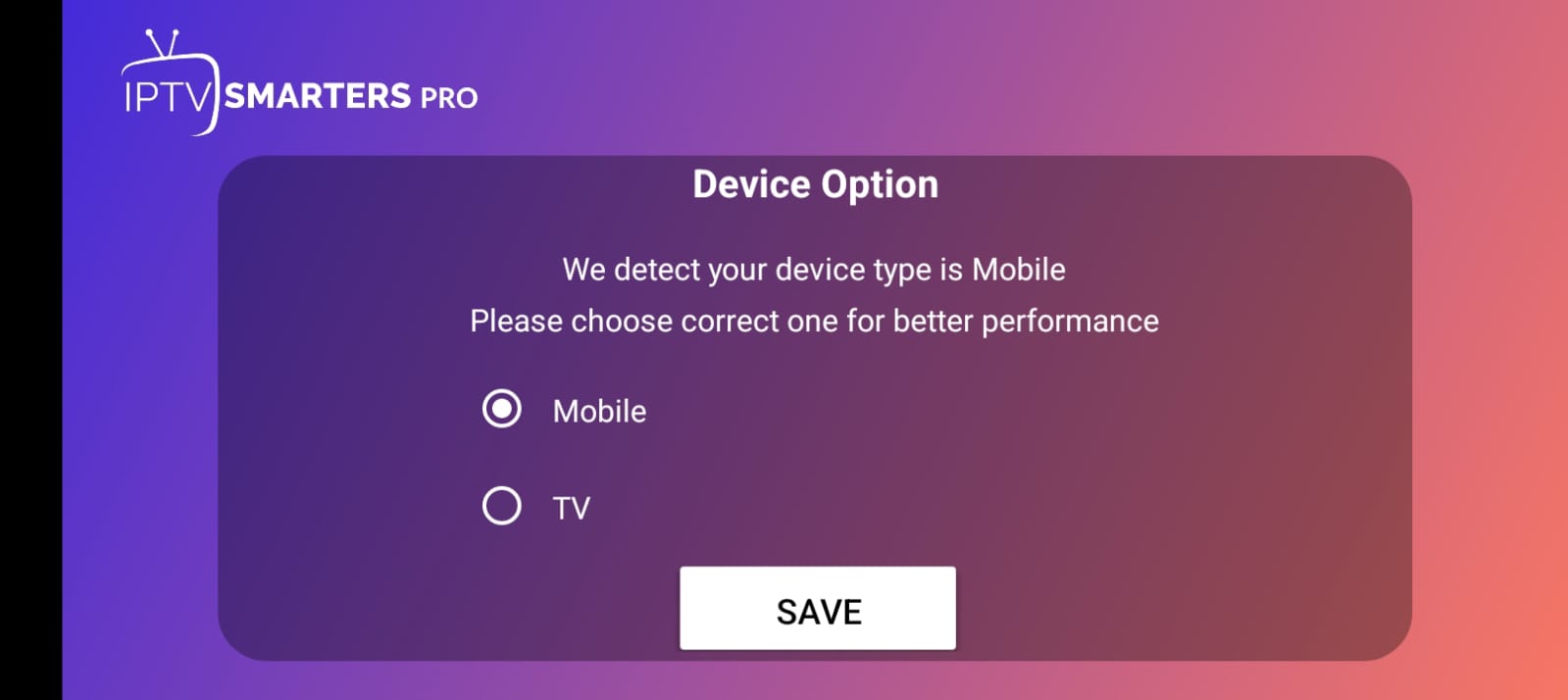
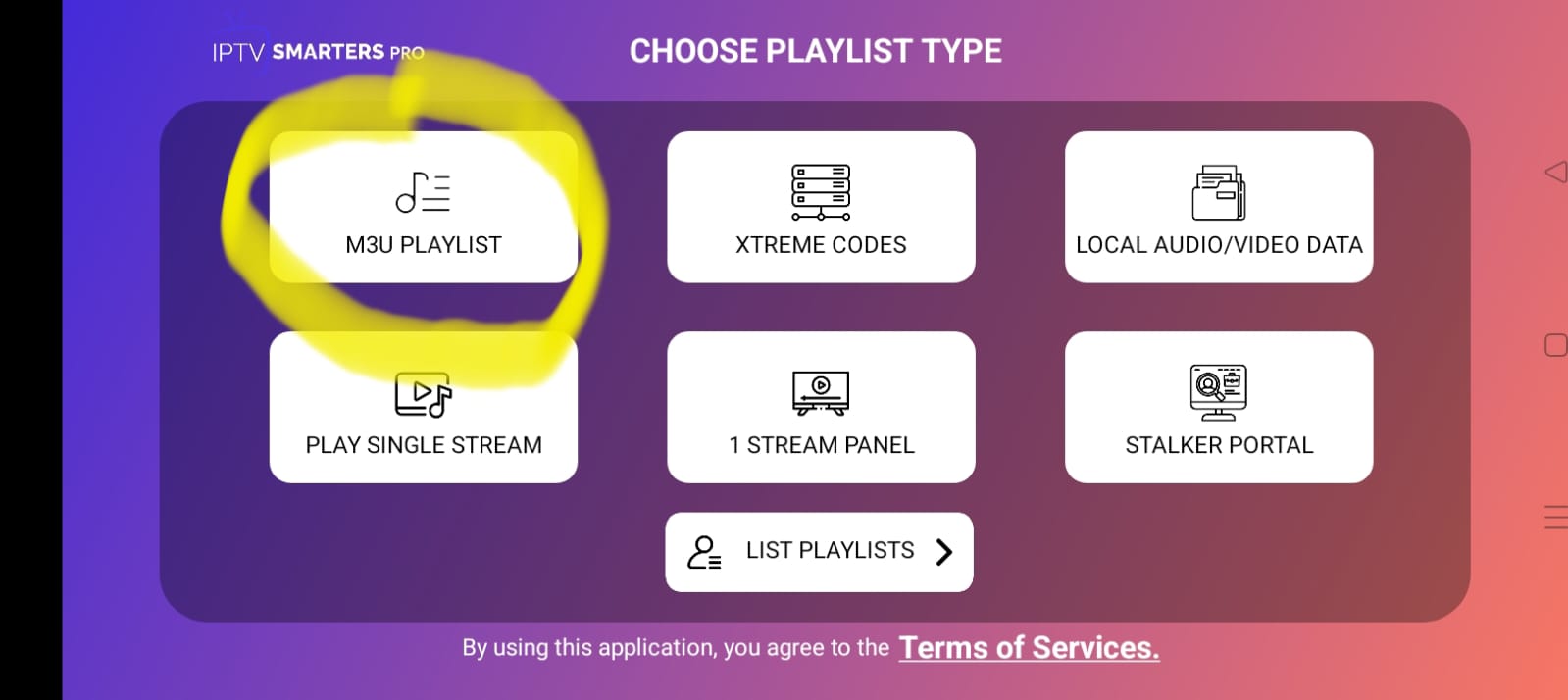
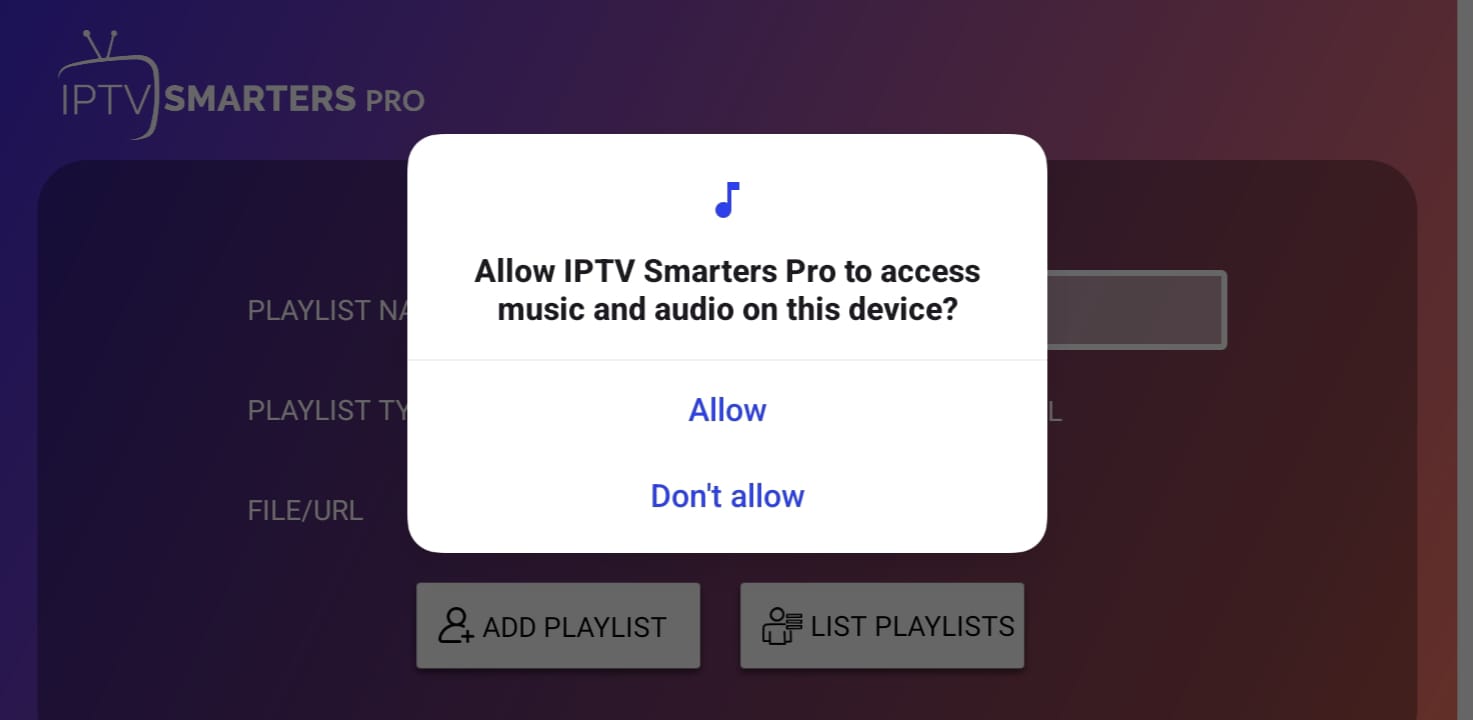
Step 2: Subscribe
If you already have an Xtream-TV Service subscription, follow these steps:
- Playlist Name: Enter your preferred name.
- Playlist Type: Choose "M3U URL".
- File/URL: Paste the URL provided to you.
- Click: Select "Add Playlist".
If you don’t have a subscription yet, you can view available plans: see plans here
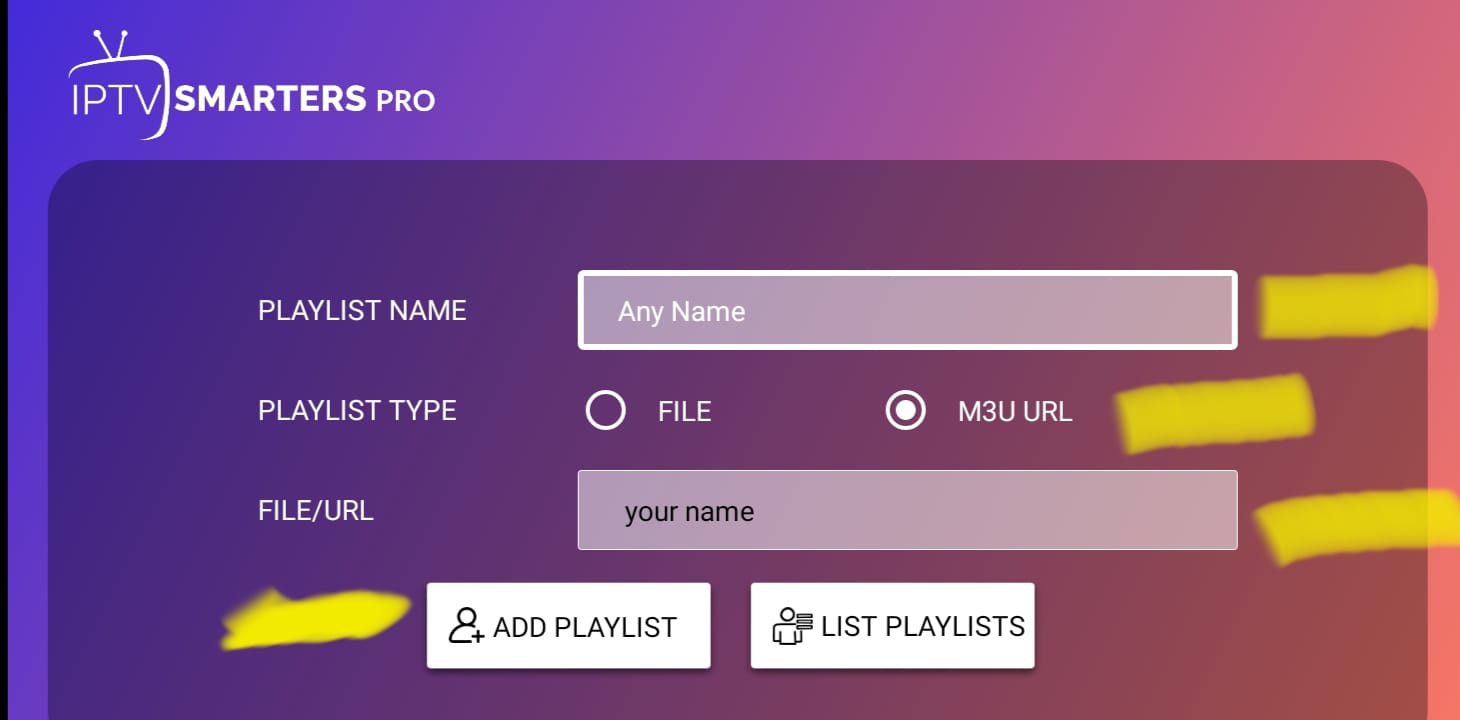
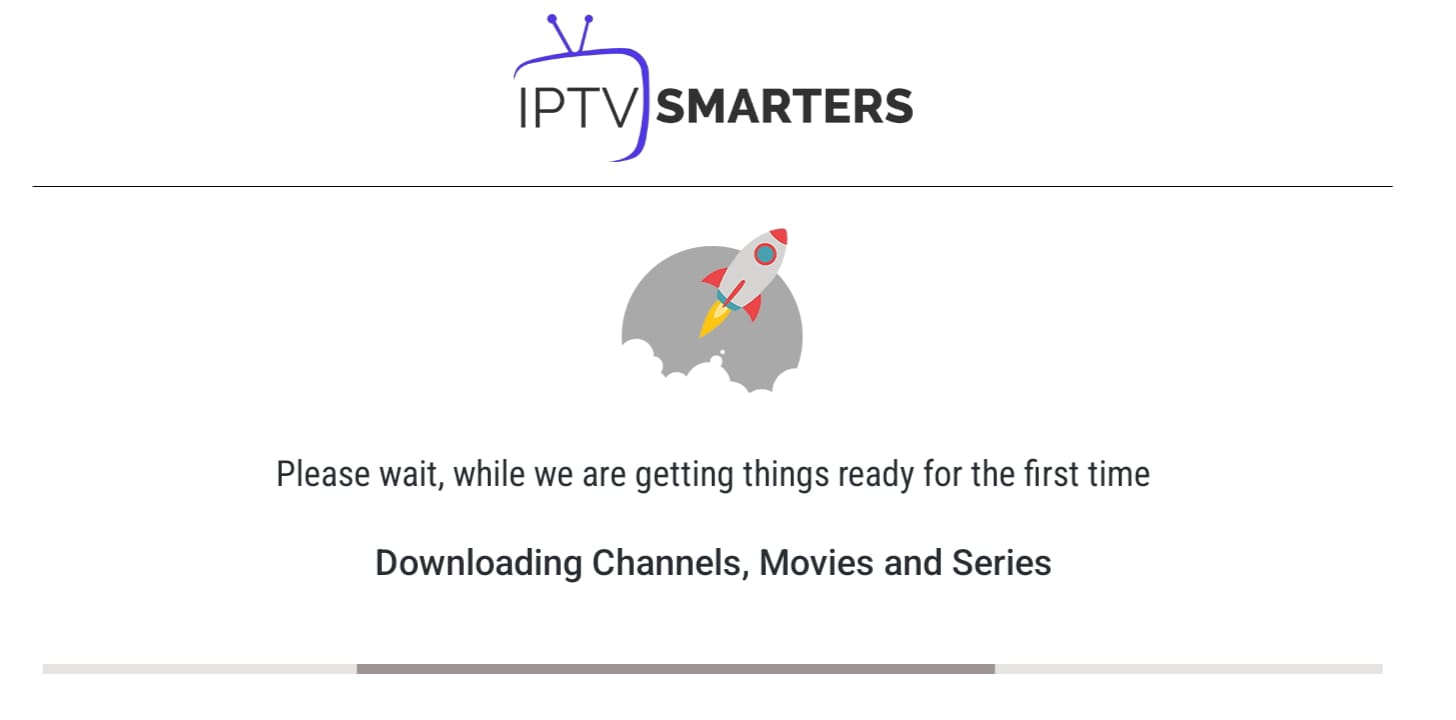
Congratulations! You’re all set—enjoy unlimited entertainment!